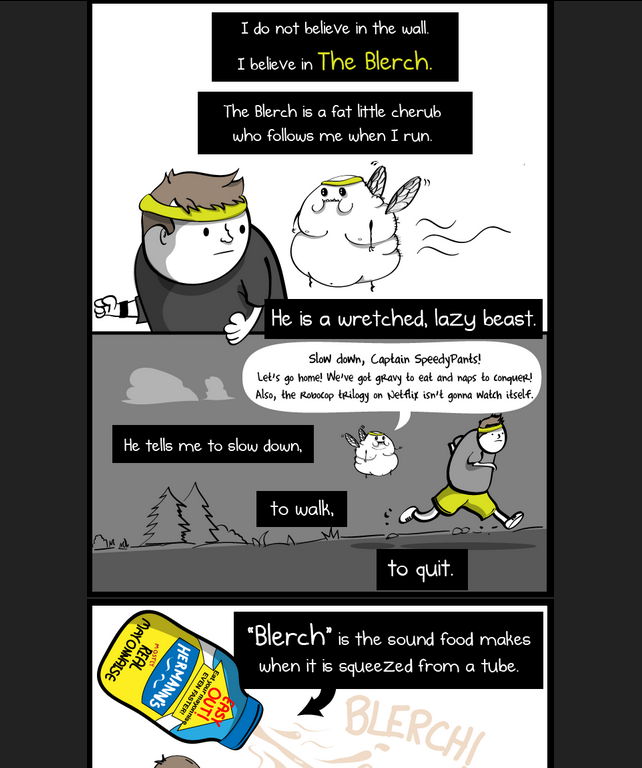Around 2009, Bitcoins became a new way of digital currency that came into the picture to the public. The first concept of using a cryptocurrency happened around 1998 with a better way of making new money using cryptography. It was the idea of Wei Dai from cypherpunks mailing list that gave way to the new idea. Then by 2009, a pseudonymous "staged" name, Satoshi Nakamoto came up with proof and specification of the concept to the public. What exactly is bitcoins? Bitcoins is an open-source digital currency that is used internationally like a credit card, but without the issue of having to process through an institution like a bank. It's a peer-to-peer service and it's hard to believe there's no banks involved to regulate it. It has all become reality today, but Satoshi left the group. Ever since then, bitcoins continues to grow with developers in the mix.
Bitcoins works online such as an app or a desktop program that lets the user have a bitcoin wallet. It isn't controlled by a specific company at all. It is by users who use the programs with both sides making an agreement equally on the amount as long as they follow the rules. The user can send and receive the bitcoins safely where it's secured. This public ledger sharing network is called a "block chain." It gives the users the chance to verify each transaction recording every one of them for proof. The transactions are protected by digital signatures that are equivalent to the sending address which allows users full control of sending bitcoins from their address.
You can be rewarded in bitcoins just by processing transactions using the computer with specialized hardware which is called "mining." New bitcoins are created by the use of competitive mining where I mentioned earlier, by rewarding the users by the network for it. It's similar the a raffle draw where the users are mining nodes and all they have to do is find a solution to a mathematical problem which creates a new block. The block gives proof of the work. The difficulty of it shows the strength in the network. Every fours years this is done and rewarded for solving a block. The result, half of the bitcoins is created. Every ten minutes, blocks are mined which averages within four years 210,000 blocks. Each block contains 50 new bitcoins.
The way to acquire these bitcoins is either through a bitcoin exchange site, exchanging with someone near you, earn through mining, exchanging with people who are willing to sell bitcoins for whatever such as a credit card/paypal payment, or even through sites that give free samples/offers. I just read that most exchanges for the credit card/PayPal funding isn't allowed with this method. It's not allowed because for someone to buy bitcoins with PayPal, it'll reverse half of the transaction. Bitcoin payments are supposedly a lot more easier than credit card purchases. Of course, it's all done without any account, but through the use of the wallet app anyone can download. You can scan a QR code or "bumping" phones together to obtain a recipient's address. There are many sites out there who accept bitcoins with buying goods and now, you can come across businesses like a coffee shop that will accept them.
The benefits of bitcoins first and foremost is not having to deal with a bank. The transactions have no limits and can be done at any time of the day even during the holidays. It is always active and gives you full control of your money. Bitcoins being used online as payment is better than using the physical form of Casascius coins since bitcoins online cannot be altered. Bitcoin transactions are secure and straightforward without having any personal information involved which protects the users from fraud or identity theft. Users can backup to protect their money and even with encryption. Those who are selling products cannot ever force hidden extra charges to users. It may come with fees for each transaction or none at all, but with low fees it may make the transactions done a whole lot faster. Overall, nobody can ever mess with the Bitcoin protocol where it's cryptographically secured.
Bitcoins are mostly used in other countries more so than the US. Last December 6, according to Huffington Post, "Bitcoin's value plummeted today, by 25% from a high of over 1100 US dollars per BTC to a low value of under 830." In 2011, the value of one bitcoin rose from thirty cents to thirty-two dollars then down to two dollars. It jumps up and down with the value which makes it scarce to deal with having them sometimes. The whole concept of bitcoins didn't catch on more until 2012 with the media where services like Reddit started accepting them. Currently, China is involved with the Bitcoin exchange which has become the largest bitcoin trade over Japan after their Mt. Gox bitcoin company was seized. It was due to a security breach where a hacker used credentials from the company's auditor on the computer illegally transfering a large amont of bitcoins to the hacker. Accounts that were worth $8 million were affected. Not only that, but the government seized more than $5 million due to engaging in money transmitting without a license in May, 2013. Accounts with Mt. Gox had a Wells Fargo account which the government took money from as well. Soooo, basically using Bitcoin in the US might not work so well with its reputation.
China has banned their banks from ever using bitcoins and how it poses a risk to criminals. Bitcoins have come with a bad reputation due to the illegal trading site Silk Road which was shut down. It was the place for the largest bitcoin market which gave fear to users that the value would go down since it did with Mt. Gox. Last November, the value of a bitcoin on Mt. Gox was US $900.
Since I've been talking about the negative sides of bitcoins, it really does come with some disadvantages if one isn't careful such as with a hacker. Bitcoins is still a growing business and hasn't entirely catch on with the public really. Only a small list remains with accepting the use of bitcoins. The more it grows, the more value it could come with bitcoins. Any trades or business transaction can affect the price of it though. It's still in development with a better way to handle bitcoins with new tools and services safely. In the US, Bitcoin can sometimes be seen as foreign money depending on the use of it.
People in the US who use bitcoins internationally, the one service that is concerned about it that provides regulations on their website for virtual currency is FinCEN (Financial Crimes Enforcement Network) which is the Treasury Department. FinCEN has been keeping its eye on bitcoin. In the US, FinCEN helps take care of the money laundering with national security keeping the financial system safe. From the regulations, it seems in the US you have to register with FinCEN if you are involved with a Bitcoin OTC market for cash, run a wallet hosting site, or run an online trading site. Here's a link: FinCEN Regulations for Virtual Currency.
I really don't know if I'd ever consider myself to ever try buying bitcoins, or investing in them. It just seems difficult to me lol that I'd probably would screw up with it all. It just comes with a lot of knowledge of the whole process. Basically, I'd have to have a whole lot of money in order to get a bitcoin. I'll just stick to my USD for now.
Check out the latest news that I found out with bitcoins with an excerpt from it below. A guy from Wales losing his hard drive that had $6 million dollars worth of bitcoins:
http://www.technologyreview.com/news/522411/bitcoins-rise-constrained-by-heists-and-lost-fortunes/
 |
| An example of a paper bitcoin wallet with QR Codes. |
You can be rewarded in bitcoins just by processing transactions using the computer with specialized hardware which is called "mining." New bitcoins are created by the use of competitive mining where I mentioned earlier, by rewarding the users by the network for it. It's similar the a raffle draw where the users are mining nodes and all they have to do is find a solution to a mathematical problem which creates a new block. The block gives proof of the work. The difficulty of it shows the strength in the network. Every fours years this is done and rewarded for solving a block. The result, half of the bitcoins is created. Every ten minutes, blocks are mined which averages within four years 210,000 blocks. Each block contains 50 new bitcoins.
The way to acquire these bitcoins is either through a bitcoin exchange site, exchanging with someone near you, earn through mining, exchanging with people who are willing to sell bitcoins for whatever such as a credit card/paypal payment, or even through sites that give free samples/offers. I just read that most exchanges for the credit card/PayPal funding isn't allowed with this method. It's not allowed because for someone to buy bitcoins with PayPal, it'll reverse half of the transaction. Bitcoin payments are supposedly a lot more easier than credit card purchases. Of course, it's all done without any account, but through the use of the wallet app anyone can download. You can scan a QR code or "bumping" phones together to obtain a recipient's address. There are many sites out there who accept bitcoins with buying goods and now, you can come across businesses like a coffee shop that will accept them.
 |
| Physical bitcoin |
The benefits of bitcoins first and foremost is not having to deal with a bank. The transactions have no limits and can be done at any time of the day even during the holidays. It is always active and gives you full control of your money. Bitcoins being used online as payment is better than using the physical form of Casascius coins since bitcoins online cannot be altered. Bitcoin transactions are secure and straightforward without having any personal information involved which protects the users from fraud or identity theft. Users can backup to protect their money and even with encryption. Those who are selling products cannot ever force hidden extra charges to users. It may come with fees for each transaction or none at all, but with low fees it may make the transactions done a whole lot faster. Overall, nobody can ever mess with the Bitcoin protocol where it's cryptographically secured.
Bitcoins are mostly used in other countries more so than the US. Last December 6, according to Huffington Post, "Bitcoin's value plummeted today, by 25% from a high of over 1100 US dollars per BTC to a low value of under 830." In 2011, the value of one bitcoin rose from thirty cents to thirty-two dollars then down to two dollars. It jumps up and down with the value which makes it scarce to deal with having them sometimes. The whole concept of bitcoins didn't catch on more until 2012 with the media where services like Reddit started accepting them. Currently, China is involved with the Bitcoin exchange which has become the largest bitcoin trade over Japan after their Mt. Gox bitcoin company was seized. It was due to a security breach where a hacker used credentials from the company's auditor on the computer illegally transfering a large amont of bitcoins to the hacker. Accounts that were worth $8 million were affected. Not only that, but the government seized more than $5 million due to engaging in money transmitting without a license in May, 2013. Accounts with Mt. Gox had a Wells Fargo account which the government took money from as well. Soooo, basically using Bitcoin in the US might not work so well with its reputation.
China has banned their banks from ever using bitcoins and how it poses a risk to criminals. Bitcoins have come with a bad reputation due to the illegal trading site Silk Road which was shut down. It was the place for the largest bitcoin market which gave fear to users that the value would go down since it did with Mt. Gox. Last November, the value of a bitcoin on Mt. Gox was US $900.
Since I've been talking about the negative sides of bitcoins, it really does come with some disadvantages if one isn't careful such as with a hacker. Bitcoins is still a growing business and hasn't entirely catch on with the public really. Only a small list remains with accepting the use of bitcoins. The more it grows, the more value it could come with bitcoins. Any trades or business transaction can affect the price of it though. It's still in development with a better way to handle bitcoins with new tools and services safely. In the US, Bitcoin can sometimes be seen as foreign money depending on the use of it.
People in the US who use bitcoins internationally, the one service that is concerned about it that provides regulations on their website for virtual currency is FinCEN (Financial Crimes Enforcement Network) which is the Treasury Department. FinCEN has been keeping its eye on bitcoin. In the US, FinCEN helps take care of the money laundering with national security keeping the financial system safe. From the regulations, it seems in the US you have to register with FinCEN if you are involved with a Bitcoin OTC market for cash, run a wallet hosting site, or run an online trading site. Here's a link: FinCEN Regulations for Virtual Currency.
I really don't know if I'd ever consider myself to ever try buying bitcoins, or investing in them. It just seems difficult to me lol that I'd probably would screw up with it all. It just comes with a lot of knowledge of the whole process. Basically, I'd have to have a whole lot of money in order to get a bitcoin. I'll just stick to my USD for now.
Check out the latest news that I found out with bitcoins with an excerpt from it below. A guy from Wales losing his hard drive that had $6 million dollars worth of bitcoins:
http://www.technologyreview.com/news/522411/bitcoins-rise-constrained-by-heists-and-lost-fortunes/